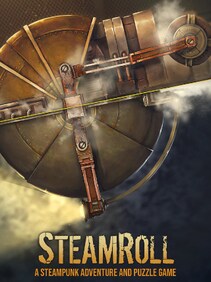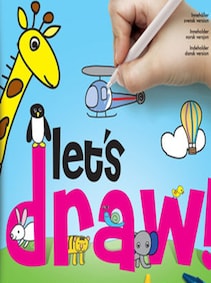
Let's Draw CD Key
Let's Draw is an engaging drawing game for children featuring various tools like pencil, brush, and stamps. It offers smooth line drawing, zoom capabilities, 14 colors, and saving options, ensuring a fun and creative experience for all users.
Lowest Price
0.43$

Visit store

Eneba - Let's Draw Steam Key GLOBAL
0.43$

Kinguin
0.93$
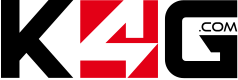
K4G
1.30$

G2A - Let's Draw Steam Key GLOBAL
2.10$

Steam
4.99$
Release Date
30 Dec, 2016
Publisher/Developer
Indie Game Group
Reviews
Steam: 64.71% positive (11/17)
Metacritic: -
Game Tags
System Requirements
Minimum:
- OS *: Windows 8 , 8.1 , 10
- Processor: 2 GHz Dual-Core 64-bit CPU
- Memory: 1 GB RAM
- Graphics: DirectX11 Compatible GPU with 1 GB Video RAM
- DirectX: Version 11
- Storage: 50 MB available space
Let's Draw Steam Price History Chart
Price Information for Let's Draw
Current Best Price: $0.43 at Eneba
Game: Let's Draw
Platform: Steam
Price history chart shows historical Steam pricing data to help you make informed purchasing decisions.
Loading Let's Draw price history chart...
Let's Draw: A Fun Drawing Game for Everyone
Let's Draw is an engaging drawing game designed for all ages, especially children. With an intuitive interface and a variety of features, it encourages creativity and artistic expression.
Key Features:
- Comprehensive Tools List: Choose from a variety of tools including Pencil, Brush, Paint, Paint Roller, Paint Can, Stamp, Eraser, and Hand.
- Smooth Line Creation: Utilize Bezier Path technology for creating smooth lines, enhancing the quality of your drawings.
- Zoom Functionality: Easily zoom in and out to work on details or get a broader view of your canvas.
- Diverse Color Palette: Access 14 vibrant colors to bring your creations to life.
- User-Friendly Trash System: Easily discard unwanted elements with a trash feature that includes a confirmation dialog.
- 2D Sprites: Enjoy 2D sprites with 14 unique options per tool to enhance your artwork.
- Scrollable Options: Navigate through scrollable lists and shape selectors for a seamless drawing experience.
- Drawing Shapes: Create predefined shapes effortlessly.
- Save Your Progress: Save your drawings easily as you switch between different shapes.
Stay tuned for future updates that may introduce screenshot printing and export options for your creations!